"There is a value in the ephemeral"
 |
| The Snapchat logo |
What is Snapchat?
Snapchat is a photo messaging application. It was developed by four students in Stanford. This application allows users to take pictures, record videos, add texts and drawings to the pictures, and send them to another Snapchat user that they have befriended. The unique thing about this application is that the user sets a time limit for how long the person receiving can see it (it goes up to 10 seconds). The user that is receiving the photo cannot save the photo as they have to press onto the screen for the given amount of seconds in order to see the picture properly. After this the picture will be deleted from both of the users devices and the company's servers. The person who has sent the picture via Snapchat will get a notification that the recipient has seen the picture/video and opened their Snapchat. It will find the users friends through the user's contact list. The intent of this application was to have fun while avoiding someone else saving your pictures but you still being able to send them pictures.
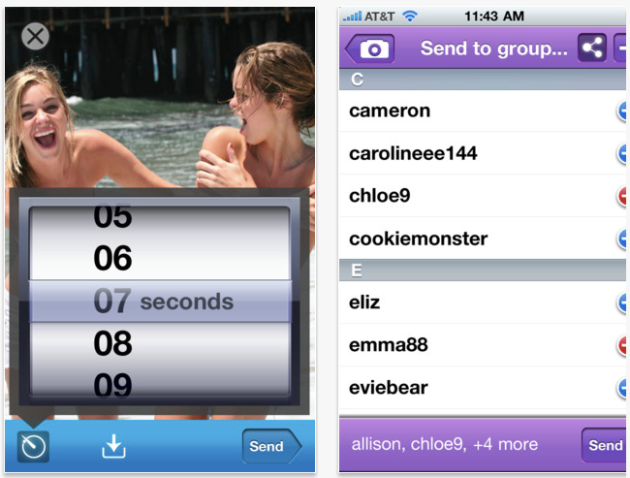 |
| The part of Snapchat that allows you to select a time range and send it to a recipient |
How to use Snapchat?
Using Snapchat becomes very easy once you get the hang of it. Firstly, you have to download the Snapchat app from the Apple App Store. This application is available on apple devices such as iPhone, iPod and iPad. Once you have downloaded this application you can sign up for it. You simply will need to create a username and set a password. Once you've done this, you can log on, and the main screen will come up. You can press on the camera icon and it will take you to a screen where you can take pictures, beside the big blue button you will see two icons. One icon looks like a note pad (left side), this is where you can click on and either view your friends, find friends or check settings. On the other side (right side) there will be a cube, this is the button that you can touch that'll take you back to your main page where all your received timings for the pictures/videos are listed.
 |
| The main screen (right), your picture that can be edited (center) and your friend list (right) |
If you want to send a picture, you will need to take a picture then you'll see a screen come up that will be your picture with a few options. With the pencil on the top left you can write on the picture, with the cross sign you delete the picture, with the arrow you save your picture onto your device and with the 3 button you can change the time limit. To add text you simply click on the picture and type. Once you're satisfied with your picture you can press send and pick who you want to send it to. You also have the option to team Snapchat.
 |
| Drawings on the snap via the pencil tool |
Opinions and Views on Snapchat
The users of Snapchat are usually between the ages 13 to 25 years old. 30 percent of snaps on Snapchat are sent in groups. There has been talks about how Snapchat could potentially make users send inappropriate pictures to one another as it cannot be saved. This topic was suggested by MSNBC. They have also said how Snapchat isn't as private as it seems. But on the other hand teens seem to love the application as it lets them send what they suppose are temporary pictures. Following is a video that shows the opinions:
No comments:
Post a Comment